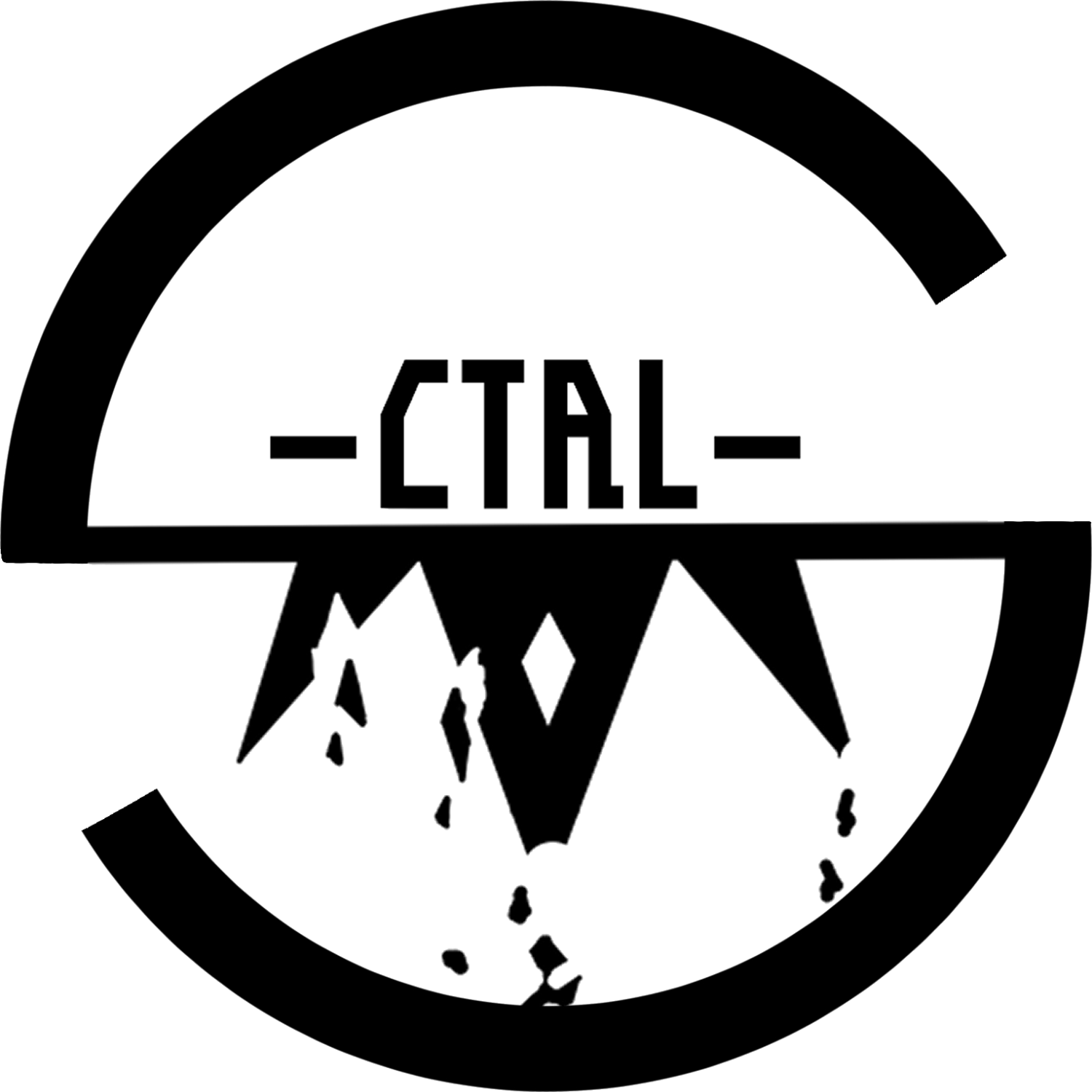상세 컨텐츠
본문

안녕하세요, 여러분! 오늘은 Flutter 앱 개발에서 데이터 저장 및 관리를 위한 핵심 도구인 Hive에 대해 심층 분석하고 실제 앱 개발에 활용할 수 있는 구체적인 가이드를 제공하려 합니다. 저는 10년 이상의 경력을 가진 프론트엔드 개발자로서, 수많은 프로젝트에서 Hive를 활용하며 얻은 경험과 노하우를 바탕으로 여러분에게 도움이 되는 정보를 제공하고자 합니다.
1. Hive의 강력한 무기: 핵심 기능 및 장점
Hive는 단순한 로컬 데이터베이스 라이브러리를 넘어 Flutter 앱 개발의 효율성과 성능을 한 단계 끌어올려주는 강력한 도구입니다. 핵심 기능과 장점을 살펴보면 다음과 같습니다.
- 객체 저장: 단순한 키-값 쌍 뿐만 아니라 사용자 정의 객체도 손쉽게 저장하고 관리할 수 있습니다. 이를 통해 데이터 구조를 명확하게 유지하고 코드 가독성을 높일 수 있습니다.
class User {
final String id;
final String name;
final int age;
User({required this.id, required this.name, required this.age});
}
final box = await Hive.openBox('users');
final user = User(id: '12345', name: 'John Doe', age: 30);
box.put('user', user);
- 강력한 쿼리 기능: 다양한 필터링 및 정렬 조건을 사용하여 원하는 데이터를 빠르고 정확하게 조회할 수 있습니다.
final box = await Hive.openBox('users');
final users = box.values.where((user) => user.age > 20).toList();
print(users);
- 암호화 지원: 민감한 데이터를 안전하게 보호하기 위해 AES 256 암호화 알고리즘을 지원합니다.
final box = await Hive.openBox('secureBox', secure: true);
box.put('secret', 'my secret data');
- 오프라인 모드 구현: 네트워크 연결 없이도 앱을 사용할 수 있도록 데이터를 안전하게 저장하고 불러올 수 있습니다.
final box = await Hive.openBox('offlineData');
// 오프라인 모드에서 데이터 저장
if (!mounted) {
box.put('data', 'offline data');
}
// 온라인 모드에서 데이터 불러오기
if (mounted) {
final data = box.get('data');
// ...
}
- 플랫폼 독립성: Flutter뿐만 아니라 Android, iOS, 웹 등 다양한 플랫폼에서 활용 가능합니다.
2. 설치 및 기본 사용법: 빠르고 쉬운 시작
Hive를 사용하기 위해서는 다음과 같은 간단한 단계를 거치면 됩니다.
1. pubspec.yaml에 Hive 패키지 추가:
dependencies:
hive: ^2.1.0+1
2. Hive 패키지 가져오기:
import 'package:hive/hive.dart';
3. Hive 초기화:
await Hive.initFlutter();
4. 데이터 저장 및 불러오기:
final box = await Hive.openBox('myBox');
// 데이터 저장
box.put('key', 'value');
// 데이터 불러오기
final value = box.get('key');
3. 실전 활용 가이드: 다양한 활용 사례 및 고급 기능
Hive는 흔히 사용되는 데이터 저장 방식뿐만 아니라, 좀 더 복잡한 데이터 관리에도 유용하게 활용될 수 있습니다. 실제 앱 개발에서 활용 가능한 몇 가지 예시를 살펴보겠습니다.
1. 사용자 설정 저장: 사용자의 언어, 테마, 환경설정 등을 안전하게 저장하고 불러와 개인 맞춤형 앱 경험을 제공
2. 오프라인 캐싱: API 응답 데이터를 캐싱하여 네트워크 연결이 불안정한 상황에서도 사용자가 데이터를 빠르게 액세스할 수 있도록 합니다.
final apiClient = ApiClient();
Future<void> fetchDataAndCache() async {
final data = await apiClient.getUserData();
final box = await Hive.openBox('userDataCache');
box.put('data', data);
}
Future<User> getUserData() async {
final box = await Hive.openBox('userDataCache');
if (box.containsKey('data')) {
final cachedData = box.get('data');
return User.fromJson(cachedData);
} else {
final data = await apiClient.getUserData();
box.put('data', data);
return User.fromJson(data);
}
}
3. 로컬 데이터베이스 구현: 간단한 앱의 경우, Hive를 사용하여 관계형 데이터베이스 대신 로컬 데이터베이스를 구현할 수 있습니다.
class Product {
final String id;
final String name;
final double price;
Product({required this.id, required this.name, required this.price});
}
final productsBox = await Hive.openBox('products');
Future<void> addProduct(Product product) async {
productsBox.put(product.id, product);
}
Future<Product?> getProduct(String id) async {
return productsBox.get(id);
}
Future<void> updateProduct(Product product) async {
productsBox.put(product.id, product);
}
Future<void> deleteProduct(String id) async {
productsBox.delete(id);
}
4. 파일 저장 및 관리: 이미지, 오디오, 동영상 등 다양한 파일들을 Hive를 통해 안전하게 저장하고 관리할 수 있습니다.
final imageFile = await pickImage();
final imageBytes = await imageFile.readAsBytes();
final fileBox = await Hive.openBox('files');
fileBox.put('image', imageBytes);
final savedImageBytes = fileBox.get('image');
final savedImage = Image.fromBytes(savedImageBytes);
// ...
4. 성능 최적화를 위한 팁: 효율적인 데이터 관리
Hive는 기본적으로 빠르고 효율적이지만, 앱의 성능을 더욱 향상시키기 위해 몇 가지 팁을 알려드리겠습니다.
- 적절한 Box 선택: 용도에 맞는 Box 유형 (Map, List, Set 등)을 선택하여 데이터 저장 방식을 최적화합니다.
- 데이터 압축: 큰 크기의 데이터는 Gzip 압축을 사용하여 저장 공간을 절약하고 전송 속도를 높일 수 있습니다.
final compressedData = GzipEncoder().convert(data);
box.put('data', compressedData);
final decompressedData = GzipDecoder().convert(compressedData);
// ...
- 쿼리 최적화: 효율적인 쿼리 작성을 통해 불필요한 데이터 검색을 줄이고 앱 성능을 향상시킬 수 있습니다.
final box = await Hive.openBox('users');
// 모든 사용자 데이터 조회
final allUsers = box.values.toList();
// 나이가 20세 이상인 사용자만 조회
final usersOver20 = box.values.where((user) => user.age > 20).toList();
- 백그라운드 작업: 데이터 저장 및 불러오기 작업은 백그라운드 스레드에서 수행하여 UI 스레드를 방해하지 않도록 합니다.
Future<void> saveDataInBackground() async {
final box = await Hive.openBox('data');
box.put('data', data);
}
// UI 스레드에서 작업 수행
setState(() {
// ...
});
// 백그라운드 작업 실행
Future.microtask(saveDataInBackground);
'Flutter' 카테고리의 다른 글
| [Frog] Dart Frog 초기 설정하는 방법 (0) | 2024.06.17 |
|---|---|
| [Flutter] Provider로 Bookmark 관리하기 (0) | 2024.05.06 |
| [Flutter]Flutter와 Firebase를 활용하여 버스 좌석 예약 앱 만들기 (0) | 2024.05.06 |
| [Flutter] 앱 만들기 기초: Scaffold 활용 방법 (2) | 2024.04.04 |
| [Flutter] Future.wait(다중 비동기 처리) 활용 (0) | 2024.02.02 |